odop
Open Design Optimization Platform (ODOP) - Coil spring design app; mechanical springs; compression spring, extension spring, torsion spring
Launching the Program
As noted in the requirements page, it is not necessary to load any software on your computer in order to run the ODOP software. Only an Internet connection and recent web browser are necessary.
While it is possible to use the ODOP software from a mobile device, establishing initial impressions with a full-size monitor, keyboard and mouse is recommended.
Where a wide-screen monitor is in use, it should be possible to view both the program and on-line Help entries simultaneously in separate, non-overlapping windows. See: Utilizing on-line Help with a widescreen monitor for additional details. If a wide-screen monitor is not available, you can operate with this Help content in one browser tab while the ODOP app is in another browser tab. This approach will permit rapid switching from this Help content in order to view the corresponding part of the program user interface.
Spring design users are expected to launch ODOP:Spring from the SpringDesignSoftware.org website.
In order to start the ODOP software in this browser window (or tab), follow this link:
Alternatively, copy this address (URL):
https://odop.springdesignsoftware.org
and paste it into the address field of a different browser window (or tab).
While a user account is not required to access the ODOP software, an account with associated username and password is necessary to save designs into the cloud-based ODOP "Design Library". See: User Accounts for details on how to obtain an account.
Screen capture of the sign-in page:
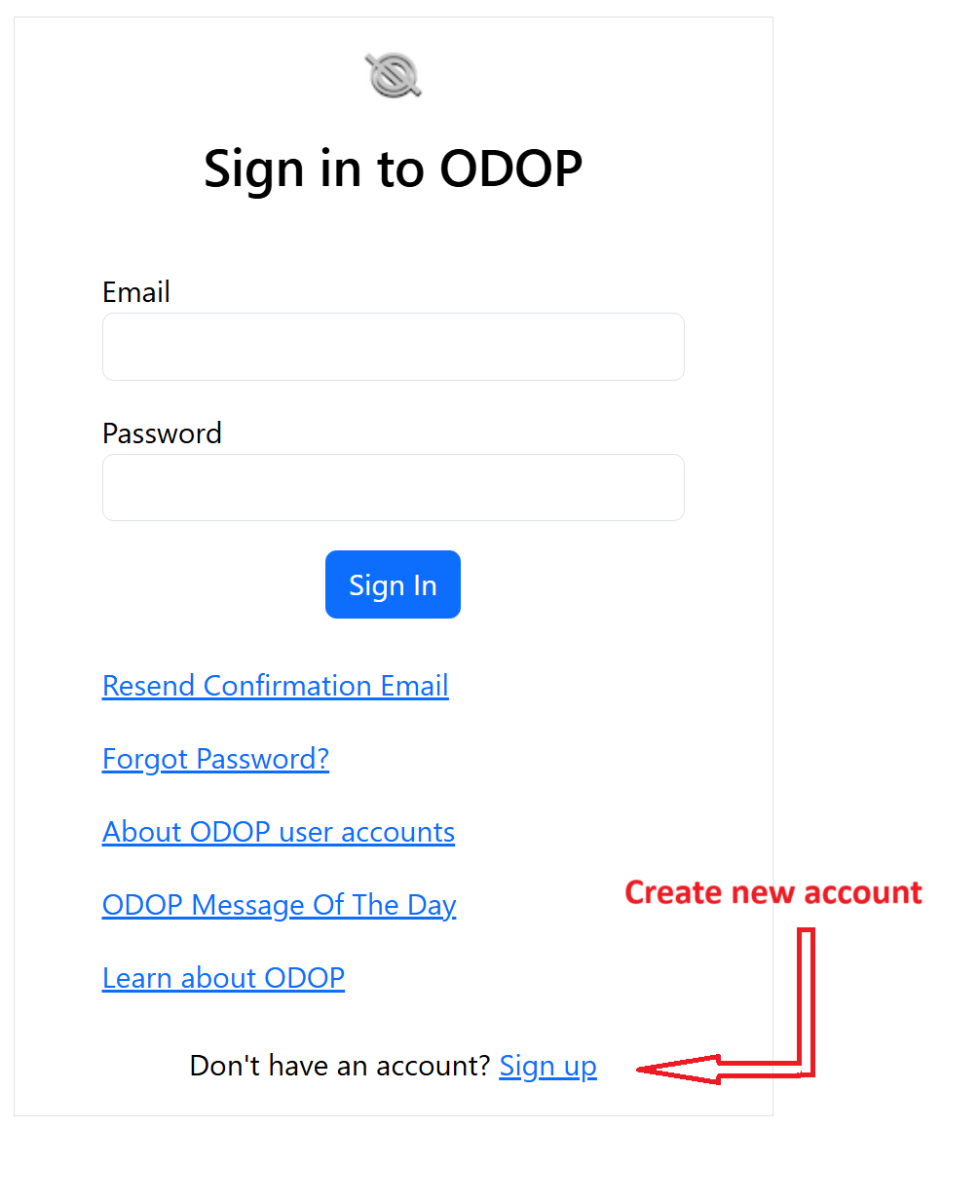
Once logged in, you will reach a screen where it is possible to select a design type and a starting design.
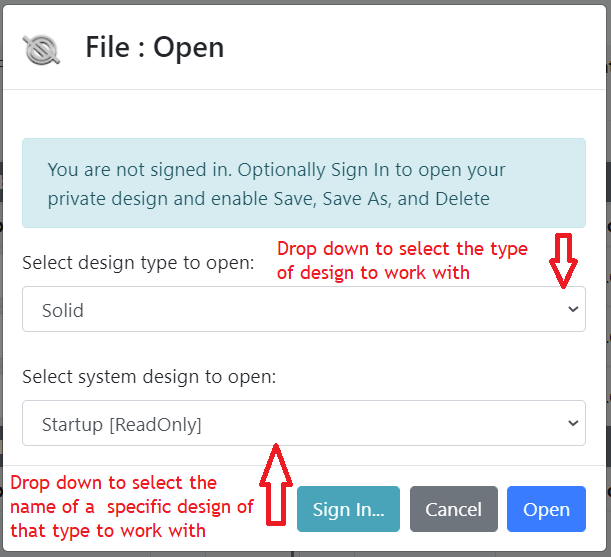
After opening a specific design, you will reach ODOP's main page. This screen capture illustrates the default (Startup) design of the Rectangular Solid design type.
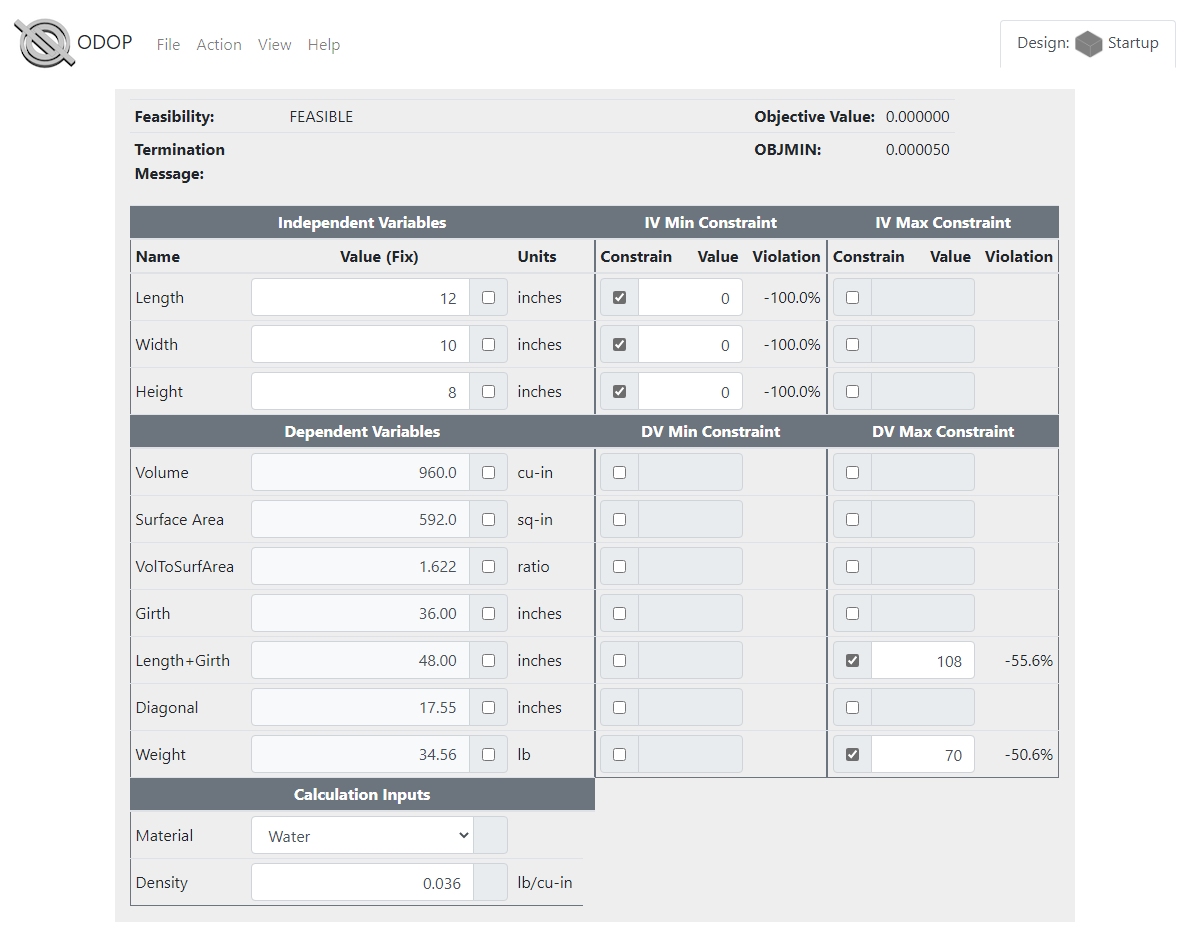
To continue, use your browser's Back button to return to the previous page now.