odop
Open Design Optimization Platform (ODOP) - Coil spring design app; mechanical springs; compression spring, extension spring, torsion spring
Default Designs
ODOP begins each session from an existing design rather than starting with a blank slate.
Design Types
As explained in Getting Started - less technical, ODOP supports multiple Design Types (for example, compression, extension and torsion springs). You must must first choose a Design Type before selecting a specific design to start from.
System-Provided Designs
Each Design Type includes one or more system-provided designs, identified in the File : Open menu marked "[ReadOnly]".
Example: Compression Spring System-Provided Designs
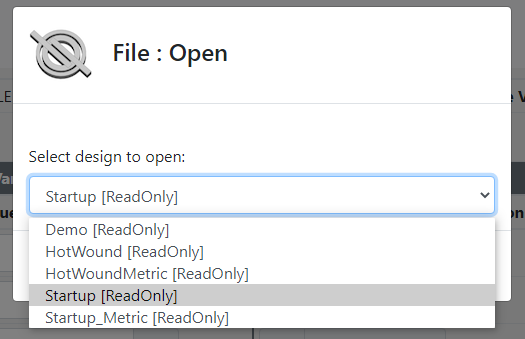
- Designs named "Startup" use US Customary units (inches, pounds).
- Designs with Metric in the name use metric units (millimeters, newtons).
System-provided designs include several predefined constraints, but they are intentionally under-specified.
The constraints established in the system-provided designs serve to guide the solution to realistic results. For example, in coil spring designs, limits on quantities like number of coils, deflection, spring index and factor of safety prevent mathematically possible but physically unrealistic outcomes (for example, a negative inside diameter).
Getting Started with a New Design
- Open a system-provided design.
- Add or adjust constraints to reflect your design goals.
- Use the Search feature (Search button or Action : Search menu) to check if a feasible solution is available.
For step-by-step guidance, see:
- The tutorials (Help : Tutorial... menu)
- On-line Help topics such as Getting Started With the Spring Tutorial and Demo and Intro Pages Overview.
Note:
Design files store their Design Type and units (US or metric),
but not the system view (Advanced, Calculator, Reports) configuration.
Default Design
If ODOP needs to automatically load a design (for example, after refreshing the browser), it will open the default Startup compression spring design in U.S. Customary units. This is the same as manually selecting File : Open and choosing the Startup design from the Spring / Compression design type.
Customizing System-Provided Designs
If you are signed in to an ODOP user account you can save designs into the cloud-based ODOP Design Library.
You can over-ride a system-provided design by saving a private design with the same name:
- Your customized version will over-ride the system-provided version.
- It will not be marked "[ReadOnly]".
- If you delete your private version, the original system-provided design will reappear.
Note:
Customized designs are available only when signed in.
Before signing in, you will see the original system-provided designs.
Basic Example
- Open Startup_Metric.
- Make your changes.
- Use File : Save to save it as Startup_Metric.
When signed in, your customized version will load whenever you open Startup_Metric.
Advanced Example (Use with Caution)
- Open Startup_Metric.
- Make changes.
- Use File : Save As to save it as Startup.
When signed in, your customized metric version will now load when "Startup" is accessed by File : Open.
While this example may provide a useful shortcut for experienced users, as the name no longer matches the units, it may also provide an opportunity for unexpected behavior and confusion for less experienced users.
See Also: